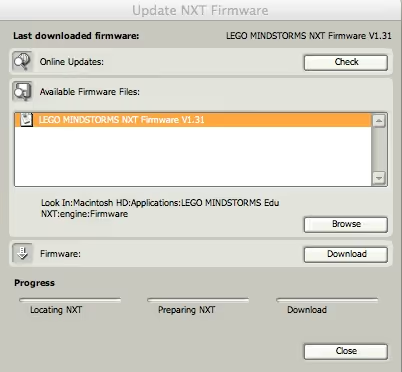
How to update the firmware on the NXT using NXT-G:
- First, make sure that the NXT is on and connected to the computer.
- Under Tools on the menu at the top of the screen, choose Update NXT Firmware.A pop-up window will appear, showing you the current firmware on the NXT and the version(s) available for download to the NXT.
- Select the firmware version you wish to use (probably the most recent one) and click Download.
- The NXT screen will go blank and you will hear a faint clicking noise. As the firmware download progresses, the Progress bars will light up green. Once the download is complete, you will hear a fanfare and see the message "Successfully downloaded firmware!"
- Click on Close to close the download window. Your NXT firmware is now ready to use.


.avif)

.avif)



