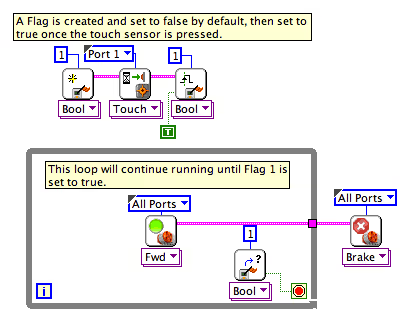
These examples demonstrate some advanced features in LabVIEW.
Using a Sub VI
- This example shows a possible implementation of a sub VI. Sub VI's are essentially consolidations of other code into one icon.
Multiple NXTs
- This example demonstrates how to use multiple NXTs. After specifying which NXTs to use, the program uses motors on both NXTs.
Multiple NXT Flags
- This example demonstrates the use of multiple NXT flags. A robot is programmed to constantly check if the light sensor is on a dark surface, the touch sensor is pressed, and if the ultrasonic sensor is more than 10 cm away from an object. If any of these conditions are met, a corresponding flag is set to true and the parallel while loop reacts accordingly.
Basic NXT Flag
- This example shows a very basic use of the NXT flag function. A flag is created and set to true only when the touch sensor is pressed. The flag is then used as a stop condition for a while loop.


.avif)

.avif)



