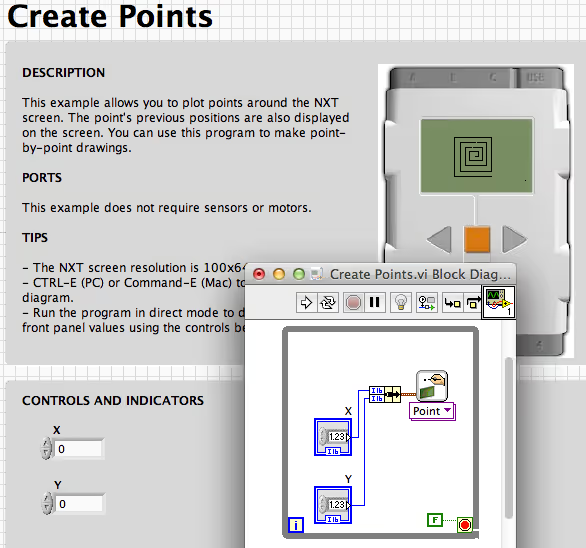
These examples (PDF) demonstrate display control in LabVIEW.
Create Points
- This example shows how to make points on the NXT screen given coordinates on the front panel.
Displaying Sensor Values
- This examples shows how to display sensor readings on the NXT screen.
Draw Sine Cosine
- This example draws the sine and cosine curves simultaneously on the screen of the NXT.
Moving Circle
- This example shows how to create a circle on the NXT display and accelerate it using motors.
Simple Display
- This is a simple example that displays the word "Hello!" on the third line of the NXT screen for 3 seconds, and then clears the screen.
Resources
- LabVIEW_examples_display (PDF)


.avif)

.avif)



