Connect LEGO Education SPIKE Prime to Grove OLED display with custom dongle and Tufts CEEO SPIKE+ Firmware!
Click to enlarge photos.
Connect OLED screen in port B using PCB Grove Adapter. Connect SPIKE Pime force sensors in ports C and D.
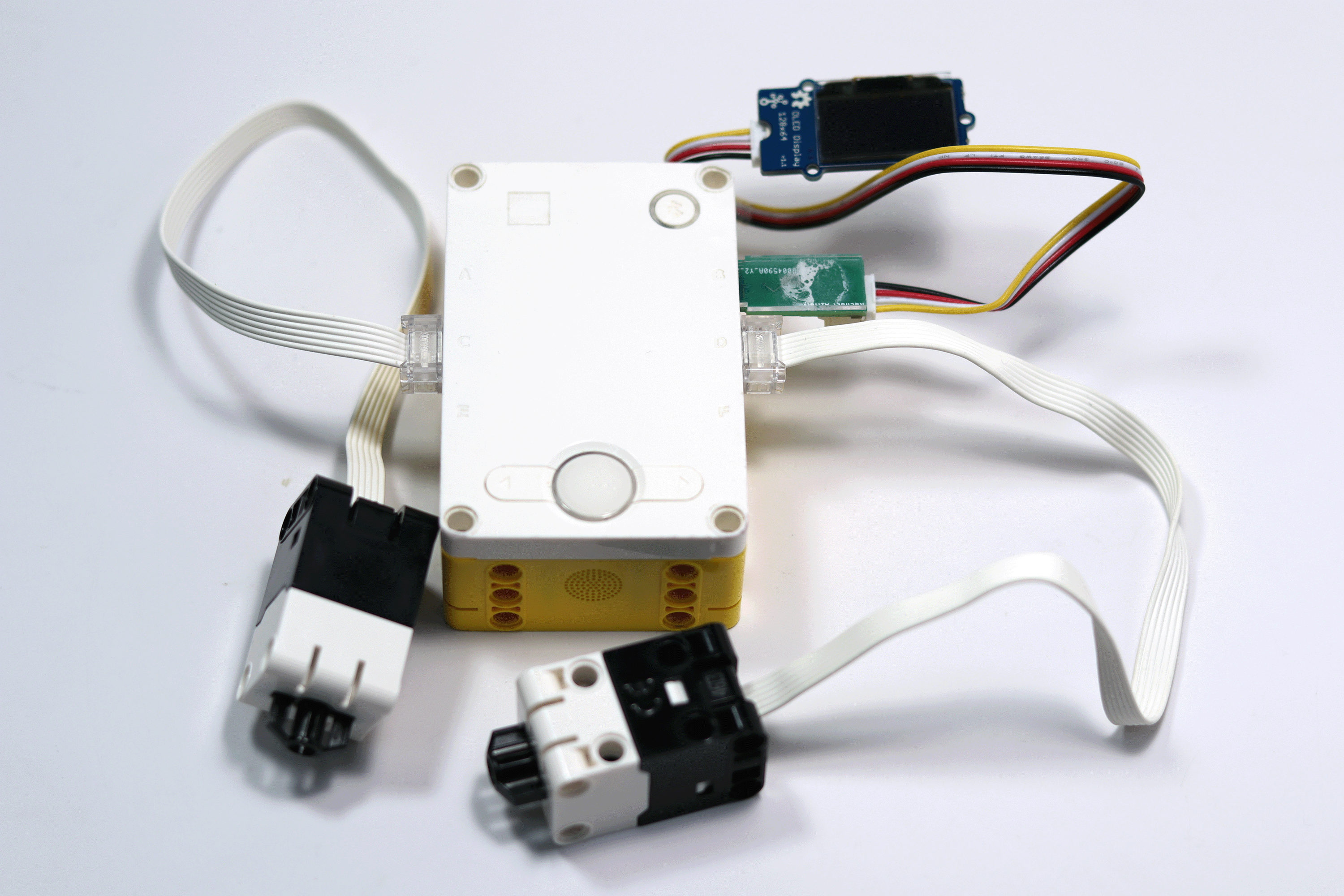
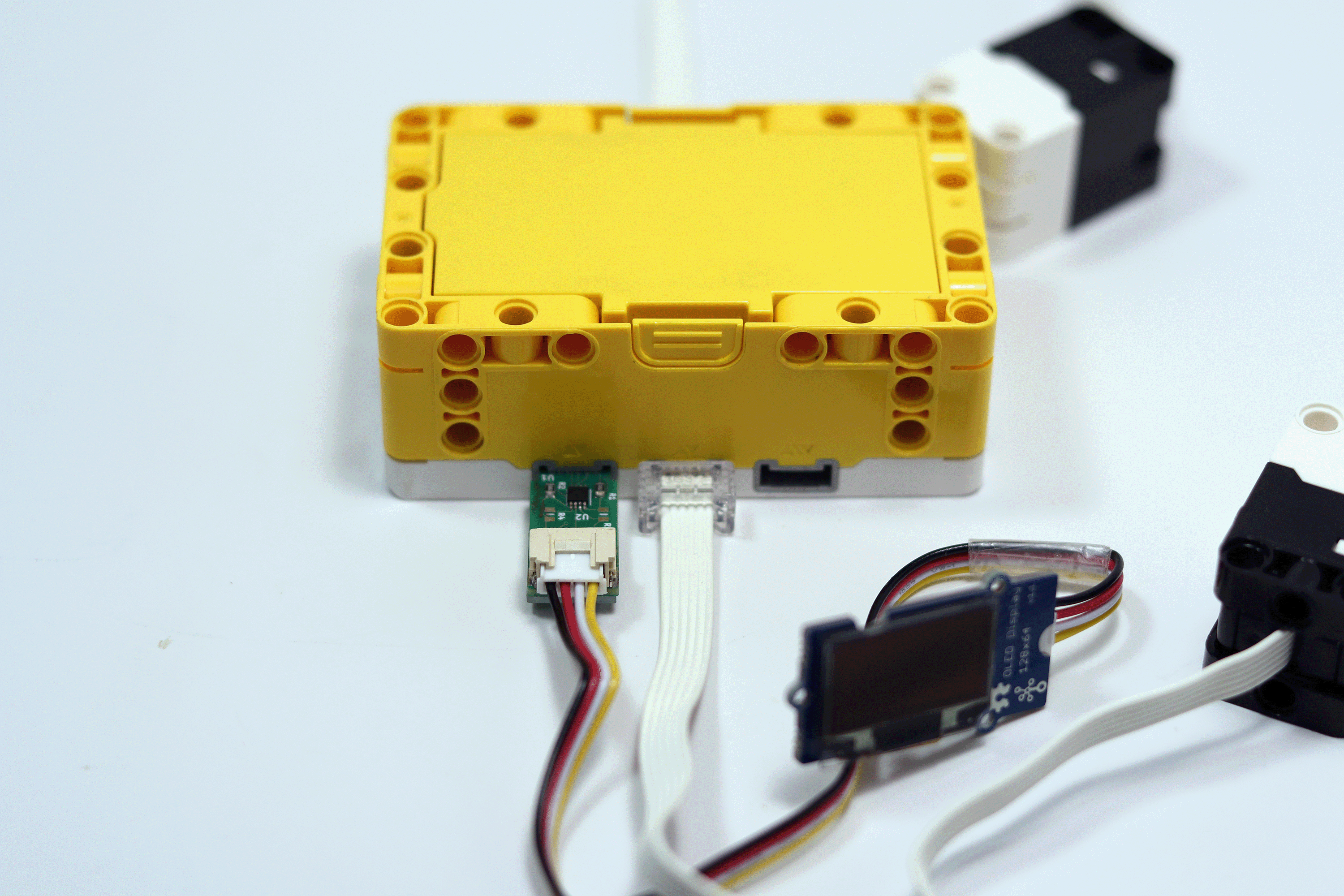

Power on hub. Using Thonny or other Python IDE, connect to SPIKE Prime hub with USB.
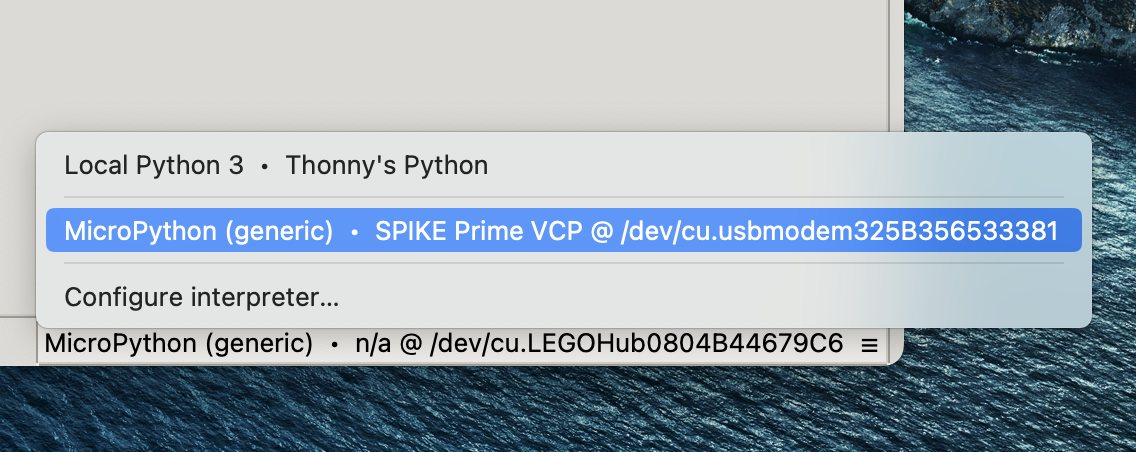
Copy all files from the GitHub repo on to SPIKE hub.
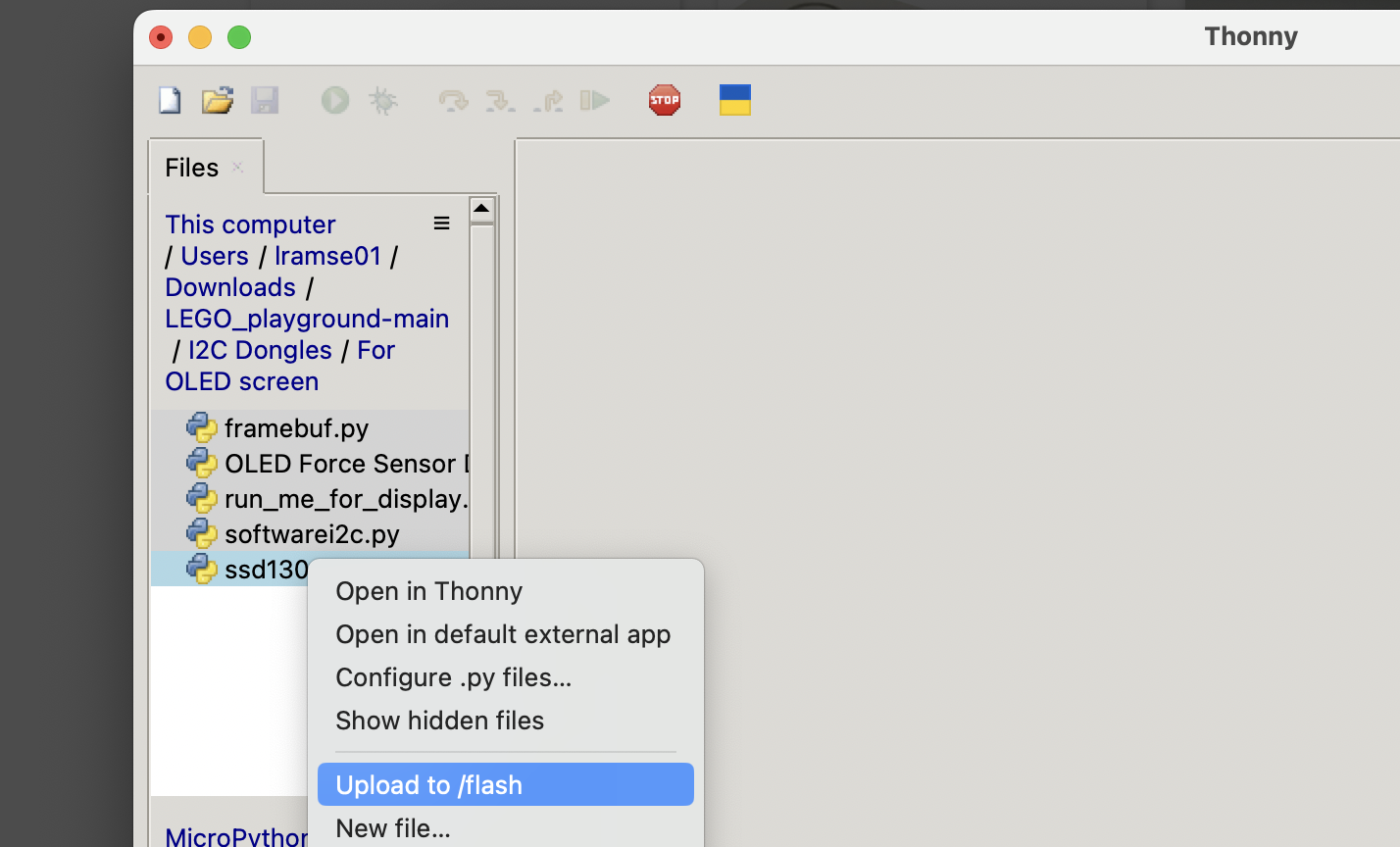
Run OLED Force Sensor Demo.py. Press force sensors to show output on OLED display.
Run run_me_for_ display.py for another display example.
